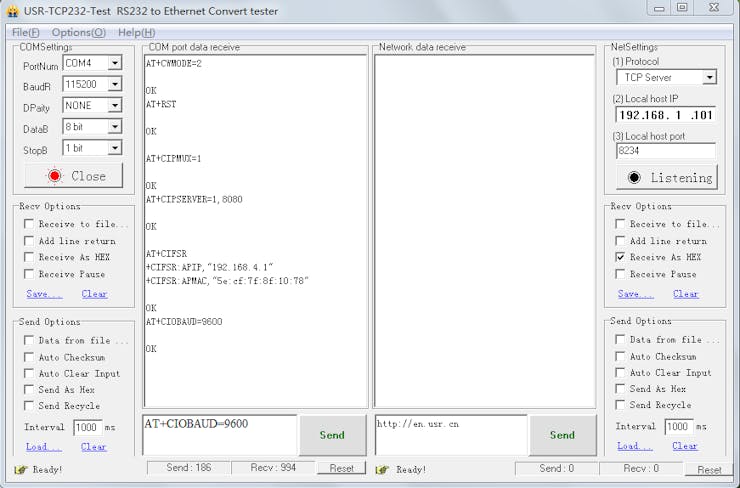Getting to understand how to install KODI on Apple TV 4,3,2,1 is not an easy task. But, we have made it simple with our 8 easy steps to install KODI on Apple TV. You need to start with making sure that you have the following things ready on your Apple TV to install KODI with ease.
Yazının devamını oku »Temmuz, 2019 için arşiv
How to Install / Sideload KODI on Apple TV – 8 Easy Step by Step Guide
Salı, Temmuz 30th, 2019Kısaca DISKPART
Salı, Temmuz 30th, 2019How to change the MAC address of an Ethernet interface
Perşembe, Temmuz 25th, 2019Change the MAC address of an Ethernet interface temporarily
Check MAC addresses:
$ ifconfig -a | awk '/HWaddr/ {print "Interface: " $1 "\t MAC: " $NF}'
Interface: eth0 MAC: 08:00:27:2c:a4:69
Interface: eth1 MAC: 08:00:27:9a:21:24
Yazının devamını oku »
Windows 10 Updates DualScan disabled and SCCM SUP/WSUS managed
Salı, Temmuz 23rd, 2019Let’s double check that!
To check if dualscan is disabled. Simple run the following PowerShell commands on your target machines.
$MUSM = New-Object -ComObject "Microsoft.Update.ServiceManager"
$MUSM.Services | select Name, IsDefaultAUService

Verify that DefaultAUService is WSUS. Also make sure that you have the following reg key set to 1.
HKEY_LOCAL_MACHINE\SOFTWARE\Policies\Microsoft\Windows\WindowsUpdate\
DisableDualScan REG_DWORD 1
AT Komutları ile SMS!
Cumartesi, Temmuz 20th, 2019“ATtention” kelimesinin kısaltması olan AT komutları bir modemi kontrol etmek amacıyla kullanılır. Tüm komutlar “AT” veya “at” ile başlar. Bu komutların çoğu modemi kontrol etmek için kullanılsa da GSM/GPRS modemlerini ve mobil telefonlarını da kontrol etmek için kullanılır. Modem kontrolü için kullanılan AT komutlarının SMS ile ilişkili özel bir komut seti vardır. Örnek vermek gerekirse;
►AT+CMGS komutu SMS mesajı yollamak için,
►AT+CMSS komutu depodan mesaj yollamak için,
►AT+CMGL komutu SMS mesajlarının listelenmesi için,
►AT+CMGR komutu SMS mesajlarının okunması için kullanılır.
64K Intro’s
Çarşamba, Temmuz 17th, 2019Linux Display and Change Current Date-Time
Salı, Temmuz 16th, 2019Just type the date command:
$ date
Sample outputs:
Mon Jan 21 01:31:40 IST 2019Yazının devamını oku »
RPi.GPIO Installation
Pazartesi, Temmuz 15th, 2019http://surfero.blogspot.com/2017/05/orange-pi-2g-iot-referencias.html
The RPi.GPIO module is installed by default in Raspbian. To make sure that it is at the latest version:
$ sudo apt-get updateYazının devamını oku »
$ sudo apt-get install python-rpi.gpio python3-rpi.gpio
Arduino IDE ESP kartların Adresleri
Perşembe, Temmuz 11th, 2019ESP32 türevi kart Adresi;
https://dl.espressif.com/dl/package_esp32_index.json
ESP8266 türevi kart Adresi;
https://arduino.esp8266.com/stable/package_esp8266com_index.json
OrangePi 2G-IO AT Komut Listesi
Çarşamba, Temmuz 10th, 2019Tam Liste Aşağıda..
Yazının devamını oku »Configure WiFi Connections
Çarşamba, Temmuz 10th, 2019Establish a Wireless Connection
This section will show how to establish a wifi connection to the wireles network. Note that directly connecting will implicitly create a connection (that can be seen with “nmcli c”). The naming of such will follow “SSID N” pattern, where N is a number.
First, determine the name of the WiFi interface:
$ nmcli d DEVICE TYPE STATE CONNECTION ... wlan0 wifi disconnected --Yazının devamını oku »
“ImportError: No module named pip” Hatasının giredilmesi..!
Salı, Temmuz 9th, 2019Python 3 için
sudo apt-get install python3-pip
Python 2 için
sudo apt-get install python-pip
Python ile seri haberleşme için gerekli olan “pyserial” kütüphanesinin kurulumu
sudo python -m pip install pyserial
Orange Pi 2G-IOT Resize (Expand) SD Storage Size
Salı, Temmuz 9th, 2019Arduino+ESP8266
Cuma, Temmuz 5th, 2019※ Note: The ESP8266 has a 3.3V operating voltage. In this guide, 5V is applied to the RX and TX pins of the ESP8266, so the ESP8266 board may be broken. ※ Due to a bug in the WiFiEsp library, sensor data transmission is possible, but actuator commands can not be received at arduino side.
Arrangements: Arduino, Arduino AC power, ESP8266
Yazının devamını oku »ESP8266 – AT Command Reference
Perşembe, Temmuz 4th, 2019Historically AT commands are based on the Hayes Command Set and these are no different.
AT Commands
Index of all known AT commands
Yazının devamını oku »ESP8266 AT Command and Configuration
Perşembe, Temmuz 4th, 2019For work mode 1
(Cell phones carry on the WiFi module directly.)
Open the “USR-TCP232-Test-V1.3” serial debugging software on the PC, send the following commands step by step:
- AT+CWMODE=2, select AP mode;
- AT+RST, reset;
- AT+CIPMUX=1, open multiple connections;
- AT+CIPSERVER=1,8080, configure the TCP server, set the port number;
- AT+CIFSR, view the IP address in AP mode, such as: APIP, “192.168.4.1″;
- AT+CIOBAUD=9600, set Baud rate to 9600.